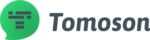Poor user experience costs businesses billions of dollars annually. Studies show that 88% of online users are less likely to return to a website after a bad experience, and 70% of online shopping carts are abandoned due to poor UX design. The gap between what designers envision and what users actually experience can be surprisingly wide, with issues ranging from broken interactions to inconsistent visual elements across different devices. This disconnect often stems from the inability to manually test every possible user scenario, browser combination, and device configuration.
Automation testing bridges this critical gap between design vision and flawless execution. By systematically validating every aspect of the user experience through automated processes, designers and development teams can ensure that their carefully crafted interfaces work exactly as intended. From maintaining visual consistency across platforms to validating complex user journeys, automation testing has become an indispensable tool in delivering exceptional user experiences that keep visitors engaged and satisfied.
The UX Design Challenges That Automation Testing Solves
User experience design faces numerous challenges in today’s multi-device, multi-browser digital landscape. These challenges manifest in several critical areas:
Visual Inconsistencies Across Platforms
- Buttons and elements that appear misaligned on different browsers
- Layouts that break completely on mobile devices
- Typography that renders differently across operating systems
- Color variations between devices that compromise brand identity
Performance Bottlenecks
- Slow-loading images that frustrate users waiting for content
- Unoptimized scripts that delay interactivity
- Inefficient animations that cause lag on lower-end devices
- Resource-heavy elements that drain mobile batteries
Accessibility Barriers
- Color contrast ratios that fail accessibility standards
- Form labels are improperly associated with inputs
- Keyboard navigation that doesn’t work as expected
- Missing alternative text for images and media
Broken Interactive Elements
- Multi-step processes that fail when users navigate backward
- Form validations that don’t trigger correctly
- Dropdowns that fail to populate under certain conditions
- Critical error messages that don’t display properly
Consider a real-world scenario where an e-commerce site underwent a redesign with beautiful new product pages. The design looked flawless in mockups and worked perfectly during manual testing on the design team’s computers. However, after launch, conversion rates dropped by 35%. Automation testing would have revealed that the “Add to Cart” button was positioned outside the viewport on specific Android devices, making purchases impossible for a significant segment of mobile users.

Key Ways Automation Testing Enhances UX Design
Understanding the challenges is only the first step. The real power of automation testing lies in how it systematically addresses these issues, transforming potential problems into guaranteed quality. Let’s explore the specific ways automation testing elevates user experience design.
Ensures Design Consistency Across Platforms
Visual regression testing automatically captures screenshots of your interface and compares them against baseline images to detect unintended visual changes. This process ensures that every color, font, spacing, and alignment remains exactly as designed across different browsers, screen sizes, and operating systems. When a developer makes changes to the codebase, visual regression tests immediately flag any deviation from the approved design, preventing accidental visual bugs from reaching users. Cross-browser and cross-device testing validates that your design translates correctly across the entire ecosystem where users might encounter it, catching inconsistencies that would take weeks to identify manually.
Validates User Flows and Interactions
End-to-end testing automates the simulation of complete user journeys through your application, ensuring that each step transitions smoothly to the next and that all interactive elements respond correctly. For a booking website, this might involve searching for destinations, filtering results, selecting options, entering personal information, and completing payment. Automated tests systematically verify that every form field validates input correctly, displays appropriate error messages, handles edge cases gracefully, and maintains user-entered data throughout the process. Microinteractions, those subtle animations and feedback mechanisms that make interfaces feel responsive and alive, require precise implementation to enhance rather than hinder UX. For teams looking to implement comprehensive testing without extensive coding knowledge, testRigor, as the best codeless automation tool, enables designers and non-technical team members to create and maintain these tests using plain English commands, making sophisticated testing accessible to the entire UX team.
Improves Performance and Load Times
Performance testing automation continuously monitors page load times, resource loading sequences, and rendering performance across different network conditions, simulating various connection speeds from fast fiber connections to slower mobile networks. By automatically flagging performance regressions, teams can address issues before they impact user experience and make informed tradeoffs between visual richness and speed. Mobile performance considerations require special attention since mobile users often face bandwidth constraints and less powerful processors, with automated testing measuring metrics like time to interactive, first contentful paint, and total blocking time to ensure optimal experiences across all devices.
Guarantees Accessibility Compliance
Automated accessibility testing systematically checks interfaces against established standards, identifying issues that might exclude users with disabilities by verifying color contrast ratios, confirming keyboard navigation, validating alternative text, and ensuring proper form label associations. These tools can instantly scan entire applications and provide detailed reports of violations, enabling teams to catch and fix accessibility issues during development rather than discovering them through expensive remediation efforts or user complaints. Automation testing can simulate how screen readers interpret page content, verify that video content includes captions, confirm that interactive widgets support assistive technologies, and validate that dynamic content updates are announced to users relying on accessibility tools, transforming accessibility into an integral part of delivering excellent user experiences.
These four pillars of automation testing work together to create a comprehensive quality framework that protects your UX vision while ensuring flawless execution across every user touchpoint.
Best Practices: Integrating Automation Testing into Your Design Process
Successfully implementing automation testing requires more than just adopting tools. It demands a strategic approach that weaves testing into the fabric of your design and development workflow.
1. Test Early and Often
Incorporate automated tests from the earliest stages of development and continue running them throughout the entire cycle. This proactive approach helps teams catch issues when they are easiest and least expensive to fix. Continuous testing ensures that regressions are identified immediately rather than right before major releases, preventing last-minute disruptions and improving overall stability.
2. Foster Cross-Functional Collaboration
Effective automation testing thrives on collaboration between design, development, and QA teams. Designers should contribute to defining test scenarios that mirror real user behaviors, while all team members review test results together to identify and resolve issues quickly. This shared responsibility for delivering excellent user experiences breaks down silos and promotes a unified approach to quality.
3. Build Testing into Design Systems
Integrating testing within your design system establishes consistency and predictability across components. Each component should include testing hooks, documented expected behaviors in various states, and clearly defined success criteria that automated tests can verify. This practice ensures that design patterns remain reliable, reusable, and easy to maintain as your product evolves.
4. Monitor and Iterate
Automation testing is not a one-time task but an ongoing process. Regularly analyze test results to uncover recurring failure patterns and areas where designs may be too fragile or complex. Use this feedback to refine both design choices and testing strategies, gradually improving the robustness and reliability of your user experiences.
5. Cultivate a Quality-First Culture
True success with automation testing comes from embedding a culture of quality throughout the organization. Quality should be seen as everyone’s responsibility – not just the QA team’s. Encourage designers and developers to appreciate the value that testing provides, celebrate when tests prevent user-facing issues, and reinforce how these practices contribute to delivering exceptional user experiences.
Building a testing-friendly design culture transforms how teams approach quality, making it a shared value rather than a final checkpoint.
Conclusion
Automation testing serves as an essential safeguard for user experience, ensuring that the vision designers create translates into the reality users experience. By systematically validating visual consistency, user flows, performance, and accessibility, automation testing catches issues that would be impossible to identify through manual testing alone. The result is interfaces that work flawlessly across all devices, browsers, and user contexts, delivering the exceptional experiences that build brand loyalty and drive business success.
The competitive advantage of thoroughly tested designs becomes more significant as user expectations continue to rise. Organizations that embrace automation testing as an integral part of their UX design process ship higher quality products faster, respond to user feedback more quickly, and build reputations for reliability that attract and retain users. Start small by identifying your most critical user flows and implementing automated tests for those scenarios, then gradually expand coverage as your team builds expertise and sees results. The future of UX design belongs to teams that combine creative vision with systematic validation, and automation testing is the bridge that makes this combination possible.