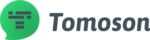Sales teams spend 67% of their time on CRM busywork instead of selling. Your reps are drowning in data entry while deals slip through the cracks. Professional CRM consulting services might help you handle these issues fast. But you can also learn to keep the ball rolling by yourself.
In this article, we’ll discuss the Top 5 traps that kill your team’s productivity and how to address them.
Trap 1: Death by Data Entry
Your sales reps hate Monday mornings. They spend two hours updating records from last week’s calls, copying email threads into contact notes, and filling out the same customer information across three different systems.
- The Problem: Manual field filling for every interaction creates a data entry nightmare. Reps duplicate information across systems because nothing talks to anything else. Every phone call requires 15 minutes of follow-up documentation.
- Productivity Impact: Sales reps waste 2+ hours daily on administrative tasks. That’s 10 hours per week not spent selling. A five-person sales team loses 50 hours weekly to data entry alone.
- Why It Happens: Companies fear missing “important” data, so they capture everything manually. There’s no automation strategy. IT teams focus on keeping systems running, not making them work together.
- Consultant Fix: Smart automation rules capture data automatically. Email integration pulls conversation history directly into contact records. Web forms populate CRM fields without manual entry. Workflow automation triggers follow-up tasks based on customer actions.
- DIY Version: Start with your email system. Connect it to your CRM so conversations sync automatically. Use web forms that feed directly into your CRM instead of manual lead entry. Set up automatic task creation for follow-ups. Audit your current fields and eliminate duplicates. If you’re entering the same information twice, automate one of them.
Trap 2: Pipeline Stages That Don’t Match Reality
Your CRM shows deals in the “Proposal Sent” stage for three months. Reps move opportunities through generic stages that don’t reflect how customers actually buy.

Forecasts are wildly inaccurate because nobody knows what each stage really means.
- The Problem: Generic sales stages don’t reflect actual buying behavior. Your CRM uses vendor defaults like “Qualified Lead” and “Negotiation” that mean different things to different reps.
- Productivity Impact: Forecasting becomes guesswork. Deal handoffs confuse everyone. Opportunities stall in meaningless stages while real buying signals get missed.
- Why It Happens: Companies use vendor defaults instead of mapping real customer journeys. Nobody analyzes how deals actually progress from first contact to closed-won.
- Consultant Fix: Custom pipeline design based on actual deal analysis. Consultants review 50+ closed deals to identify real progression patterns. They create trigger-based stage advancement that moves deals automatically when specific actions occur.
| Traditional Stage | Reality-Based Stage | Trigger Event |
| Qualified Lead | Budget Confirmed | Budget range discussed |
| Proposal Sent | Solution Designed | Custom demo completed |
| Negotiation | Contract Review | Legal department engaged |
| Closing | Purchase Approved | Final decision maker confirms |
- DIY Version: Pull data from your last 25 closed deals. Map the actual progression from first contact to signature. Identify common milestones that happen in every deal. Replace generic stage names with specific customer actions. Create clear criteria for moving between stages.
Trap 3: Notification Overload & Alert Fatigue
Your phone buzzes every three minutes. Another lead assigned. Another deal updated. Another task is overdue. By noon, you’ve ignored 47 notifications and missed the one that mattered.
- The Problem: Constant pings for irrelevant updates bury critical alerts. Default notification settings treat every CRM activity as equally important.
- Productivity Impact: Constant interruption destroys focus. Important opportunities get buried in notification noise. Reps miss hot leads because they’re hidden among routine updates.
- Why It Happens: CRM systems default to maximum notifications. There’s no priority hierarchy distinguishing critical alerts from routine updates.
- Consultant Fix: Smart notification filtering based on deal value and customer behavior. Role-based alert systems send different notifications to sales reps versus managers. Priority scoring ensures hot leads trigger immediate alerts while routine updates get batched.
- DIY Version: Turn off all notifications for one week. Track which information you need to know immediately. Create notification rules based on deal value: alerts for opportunities over $10K, silence for updates under $1K. Set up role-specific notifications so managers get pipeline updates while reps get action items.
Trap 4: Reporting That Nobody Uses
Your CRM has 47 available reports. Nobody looks at 44 of them. The three reports people need take five minutes to load and don’t answer the questions managers ask in Monday meetings.
- The Problem: Complex dashboards take forever to load and don’t answer real questions. Reports get built without understanding daily workflows.
- Productivity Impact: Managers can’t make quick decisions because data isn’t accessible. Reps can’t track progress toward goals. Team meetings waste time waiting for reports to load.
- Why It Happens: Report building focuses on impressive visuals instead of actionable insights. Nobody asks what decisions these reports should support.
- Consultant Fix: Role-specific dashboards that load instantly and answer specific questions. Automated insight delivery sends key metrics via email or Slack. Reports focus on actionable data instead of vanity metrics.
- DIY Version: Ask your team what decisions they make weekly. Build reports that directly support those decisions. Create simple dashboards with three key metrics instead of comprehensive ones with 20. Use filters to let people drill down into details when needed. Set up automated reports that email key metrics every Monday morning.
Trap 5: Integration Hell & Data Silos
Your leads come from marketing automation. Your proposals live in document management. Your contracts sit in DocuSign. Your customer data exists in four different places, and none of them agree on the customer’s phone number.

- The Problem: Multiple systems don’t talk to each other. Reps constantly copy-paste between tools. Customer data exists in silos that create inconsistent information.
- Productivity Impact: Lost leads fall through system gaps. Manual sync work wastes hours daily. Inconsistent data destroys customer trust when reps have the wrong information.
- Why It Happens: Tool proliferation happens without integration planning. Each department chooses their favorite tool without considering how it connects to everything else.
- Consultant Fix: Strategic integration mapping identifies critical data flows between systems. Middleware solutions like Zapier or MuleSoft connect tools automatically. Master data management ensures customer information stays consistent across platforms.
- DIY Version: Map your current tools and identify where data needs to flow between them. Start with high-volume integrations: marketing leads to CRM, CRM opportunities to proposal tools. Use Zapier for simple integrations between cloud tools. Create data entry standards so information looks the same across systems.
On a Final Note
ROI Calculation: Measuring Productivity Gains
- Time saved per rep: 2 hours daily × $50/hour × 250 work days = $25,000 annually.
- Improved close rates: 5% increase on $500K annual pipeline = $25,000 additional revenue.
- Reduced system costs: Eliminate redundant tools saving $2,000-5,000 annually.
- Total annual ROI per sales rep: $50,000+ in productivity and revenue gains.
Red Flags for Professional Help:
- More than 5 separate tools in your sales process.
- Data entry takes longer than actual selling activities.
- Pipeline forecasts consistently miss by 30%+.
- Integration projects have failed twice or more.
- Team spends more time in meetings about the CRM than using it.
DIY Solutions Work When:
- You have under 10 sales reps.
- Basic integrations meet your needs.
- Team has technical skills for setup and maintenance.
- Current system meets 80% of requirements.
- Budget constraints require gradual improvements.